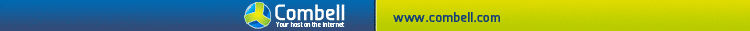PC-Problemen?
De vrijwilligers van Oplossing.be zoeken gratis met u mee!
De vrijwilligers van Oplossing.be zoeken gratis met u mee!
-
Chrome op android.
door comima
[Gisteren om 08:40:41] -
Rekenen met uren
door SoftAid
[Gisteren om 06:55:18] -
open nieuw kladblok besta...
door rsk
[23 juni 2024, 13:37:04] -
Onwaar
door SoftAid
[20 juni 2024, 13:32:04] -
hyperlink naar de locatie...
door JEC
[19 juni 2024, 18:34:54] -
Laptop HP Pavilion x 360 ...
door SoftAid
[19 juni 2024, 12:22:31] -
One drive harde schijf pc...
door klusserke
[18 juni 2024, 11:24:40] -
Stocktelling
door SoftAid
[13 juni 2024, 20:07:33] -
Reserverings kalender
door mvdvlist
[13 juni 2024, 18:58:11] -
Kleiner
door Sunnybat
[11 juni 2024, 15:44:51]