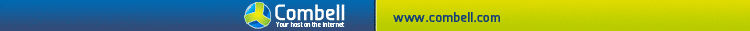« Reactie #1 Gepost op: 25 augustus 2006, 16:35:47 »
//edit: De volgenden informatie, te vinden op
hier:
I can not make calls over Skype via the handset of Butler 4012.
Answer:
First check the display of the Butler 4012 handset. On the second line it should indicate the status of Skype --> normally 'On line' when Skype is connected (Skype Icon = Green)
When the second line on the display is empty and not indicating the Skype status, then there is no link between Skype and Skydect application program :
Open the skydect application by double clicking the VOIP icon. This should be visual in the systray when you properly installed the driver from the CD.It should show : DECT phone is connected and Using Skype now.
When it shows DECT phone is DISCONNECTED , check if USB cable is properly connected else there is a hardware conflict.
When it shows Dect phone is connected and Searching SKype : the Skydect application has not authorisation to use SKype. Open Skype , Tools , Options , Privacy --> 'Manage other programs access to Skype' and verify if Butler 4012 USB VOIP.exe is allowed to use Skype. If it is allowed but still not working, remove this authorisation by clicking 'remove' button. Close Skype completly and restart it. An authorisation window will appear to request if Butler 4012 USB is allowed to use SKype. Check the 'allow this program to use Skype' and press 'OK' button.
If still not working : Unplug USB cable are replug the USB cable in the base of Butler 4012.
En het volgende, te vinden op
hierQuestion:
Hoe kan ik een lokaal land nummer bellen met Skype Out op mijn Butler 4012/4812/4872
Answer:
Indien u Skype Out wil gebruiken moet u "altijd" het nummer 00 + de landcode. Zelfs indien u lokaal wil bellen.
Drivers en software voor de 4012 op:
hierTijs.

Gelogd
P4PE ASUSTeK Computer INC., RIVA TNT2/TNT2 Pro, Windows XP, Home, SP2, NL, Intel(R) Pentium(R) 4 CPU 2.66GHz, 512 MB RAM, HDD:120 GB, NTFS, AVG Anti-Virus, ZoneAlarm Firewall, Internet Explorer 6.0, Hotmail